Take-Home Paycheck Calculator
Use this calculator to estimate the actual paycheck amount that is brought home after taxes and deductions from salary. It can also be used to help fill steps 3 and 4 of a W-4 form. This calculator is intended for use by U.S. residents. The calculation is based on the 2025 tax brackets and the new W-4, which, in 2020, has had its first major change since 1987.
Net Pay = Gross Pay - (Pre-Tax Deductions + (Taxable Income × Tax Rates) + Post-Tax Deductions)
Example:
$5,000 - ($250 + ($4,750 × 27%) + $0) = $3,467.50
Take-Home Paycheck Calculator
Wondering how much of your paycheck actually ends up in your pocket after taxes and deductions? Our free Take-Home Pay Calculator helps you quickly estimate your net pay based on your gross income, tax filing status, and deductions. It’s a great tool for budgeting and financial planning—whether you’re starting a new job or just reviewing your finances.
What Is Take-Home Pay?
Take-home pay, also known as net pay, is the amount you receive after taxes and other deductions are subtracted from your gross income. This is the actual money deposited into your bank account on payday.
Formula:
How the Calculator Works
Our calculator factors in the following elements:
Gross Pay: Your total earnings before any deductions.
Federal Taxes: Based on IRS tax brackets and your filing status (single, married, head of household, etc.).
State Taxes: Varies depending on your state of residence.
FICA Taxes: Social Security (6.2%) and Medicare (1.45%) are automatically included.
Pre-tax Deductions: Such as retirement contributions (401(k)), health insurance, and flexible spending accounts (FSAs).
Post-tax Deductions: Items like wage garnishments, union dues, or additional voluntary deductions.
Simply enter your information, and the calculator will show your estimated net pay per paycheck.
Why Use a Take-Home Pay Calculator?
Knowing your take-home pay helps you:
Create realistic budgets
Plan for savings and retirement
Evaluate job offers or salary changes
Avoid surprises on payday
This tool is especially helpful if you’re adjusting your withholdings or considering additional benefits or deductions.
Example Calculation
Let’s say you earn $5,000/month gross, are single, and live in California, with a 401(k) contribution of 5% and health insurance premium of $200 per month.
| Item | Amount |
|---|---|
| Gross Monthly Pay | $5,000 |
| 401(k) Deduction (5%) | -$250 |
| Health Insurance | -$200 |
| Taxable Income | $4,550 |
| Estimated Federal Tax | -$525 |
| State Tax (CA) | -$190 |
| Social Security (6.2%) | -$316.10 |
| Medicare (1.45%) | -$72.98 |
| Net (Take-Home) Pay | $3,245.92 |
Tips to Increase Your Take-Home Pay
Adjust your W-4: Reduce withholding if you consistently get large tax refunds.
Contribute to Pre-tax Accounts: Lower your taxable income by contributing more to 401(k), HSA, or FSA plans.
Claim Tax Credits: Make sure you’re taking advantage of all applicable tax credits.
Review Benefits Annually: Reevaluate your insurance and benefit elections to optimize deductions.
Related Tools
Final Thoughts
Your gross salary doesn’t tell the full story—your take-home pay is what matters when it comes to managing your money. Use this calculator to get an accurate picture of what you’ll earn after taxes and deductions, so you can make smarter financial decisions.
Financial Calculators
- Mortgage
- Amortization
- Mortgage Payoff
- House Affordability
- Rent
- Debt-to-Income Ratio
- Real Estate
- Refinance
- Rental Property
- APR
- FHA Loan
- VA Mortgage
- Down Payment
- Rent vs. Buy
- Loan
- Payment
- Currency
- Inflation
- Sales Tax
- Credit Card
- Credit Cards Payoff
- Debt Payoff
- Debt Consolidation
- Repayment
- Student Loan
- College Cost
- VAT
- Depriciation
- Margin
- Discount
- Business Loan
- Boat Loan
- Personal Loan
- Lease
- Budget
- Commission
- Interest
- Investment
- Finance
- Compound Interest
- Interest Rate
- Savings
- Simple Interest
- CD
- Bond
- Average Return
- IRR
- ROI
- Payback Period
- Present Value
- Future Value
- Income Tax
- Salary
- Marriage Tax
- Estate Tax
- Auto Loan
- Cash Back or Low Interest
- Auto Lease
- Retirement
- 401K
- Pension
- Social Security
- Annuity
- Annuity Payout
- Roth IRA
- IRA
- RMD