Percentage Calculator
Result = (Percentage / 100) × Base Number
Example:
20% of 100 = (20 / 100) × 100 = 20
500 increase 10% =
500 × (1 + 10%) = 500 × (1 + 0.1) = 550
New Value = Original × (1 ± Percentage/100)
Example:
For increase: 500 × (1 + 10/100) = 550
For decrease: 500 × (1 - 10/100) = 450
Percentage Difference: |X - Y| / [(X + Y)/2] × 100
Percentage Increase: |X - Y| / X × 100 (when Y > X)
What Is a Percentage?
A percentage is a mathematical way to express a number as a fraction of 100. It’s used to show how one quantity compares to another, and it’s written with the percent sign (%) after the number—like 25%—or by spelling it out as “percent” or using “pct”.
You can think of percentages as another way to represent ratios, fractions, or decimals. For example:
35% is the same as 0.35 in decimal form
It’s also equivalent to 35 out of 100 or 7/20 as a fraction
How to Calculate Percentages
To calculate a percentage, multiply a ratio or decimal by 100.
Example:
If 25 out of 50 students are male:
25 ÷ 50 = 0.5
0.5 × 100 = 50%
So, 50% of the class is male.
Basic Percentage Formula
You can calculate percentages using the formula:
P × V1 = V2
Where:
P is the percentage (in decimal form)
V1 is the base or original number
V2 is the result after applying the percentage
Example:
Let’s say you want to find what percentage of 30 equals 1.5:
1.5 ÷ 30 = 0.05
0.05 × 100 = 5%
When solving manually, remember to convert decimals to percentages by multiplying by 100.
How to Calculate Percentage Difference
The percentage difference between two values shows how much they differ in relation to their average. Use this formula:
Percentage Difference =
|V1 − V2| ÷ ((V1 + V2)/2) × 100
Example:
Comparing 10 and 6:
|10 − 6| = 4
(10 + 6)/2 = 8
4 ÷ 8 = 0.5
0.5 × 100 = 50%
So, the difference between 10 and 6 is 50%.
How to Calculate Percentage Change
Percentage change tells you how much a value has increased or decreased from an original number. It’s used to show trends like price changes, growth rates, or discounts.
Formula:
|New Value − Original Value| ÷ Original Value × 100
You can also apply a percentage increase or decrease like this:
Increase Example:
Increase 500 by 10%:
10% = 0.1 (decimal)
500 × (1 + 0.1) = 550
Decrease Example:
Reduce 500 by 10%:
500 × (1 − 0.1) = 450
This method helps you quickly calculate how a value changes with any given percentage.