Bandwidth Calculator – Instantly Calculate Your Internet Data Needs
Wondering how much internet bandwidth you really need? Whether you’re streaming, gaming, working from home, or managing a business network, our Bandwidth Calculator helps you estimate your internet usage with ease. It’s a simple yet powerful tool that gives you accurate data consumption estimates based on your daily online activities.
This tool is perfect for anyone trying to understand their internet usage—from students and remote workers to IT professionals and small business owners. Just input your usage habits—like how many hours you stream video or how many devices connect to your network—and the calculator will instantly provide an estimated bandwidth requirement.
Bandwidth Calculator
Time (seconds) = (File Size in bits) / Bandwidth in bits per second
Example:
100MB file at 10Mbps = (100×8×1024×1024)/(10×1000×1000) ≈ 83.89 seconds
Bandwidth (bps) = (Views × Page Size in bits × Redundancy) / Seconds in Period
Example:
5000 views/day × 500KB × 2 redundancy = (5000×500×1024×8×2)/86400 ≈ 474.07Kbps
• 1 Byte = 8 bits
• 1KB = 1000 Bytes
• 1MB = 1000KB
• 1GB = 1000MB
• 1TB = 1000GB
• 1kb = 1000 bits
• 1mb = 1000 kilobits
• 1gb = 1000 megabits
• 1tb = 1000 gigabits
Example:
500MB to bits = 500 × 1000 × 1000 × 8 = 4,000,000,000 bits
Bandwidth (bps) = (Monthly Usage in bits) / (30 × 24 × 60 × 60)
Example:
1000GB/month = (1000×1000×1000×1000×8)/2592000 ≈ 3.09Mbps
What Is Bandwidth and Why Does It Matter?
Bandwidth can mean different things depending on the context, but in computing and networking, it typically refers to the amount of data that can be transmitted over a connection within a specific timeframe. It’s usually measured in bits per second (bps), and often displayed in higher units like Kbps, Mbps, or Gbps.
There are several types of bandwidth, including:
Network Bandwidth
Data Bandwidth
Digital Bandwidth
In most everyday scenarios, when people talk about bandwidth, they mean internet speed—or how much data can flow through a network connection in one second.
It’s important to note that the theoretical maximum bandwidth advertised by your internet service provider (ISP) may differ from your actual speed, due to factors such as protocol overhead, encryption (e.g., TCP/IP), and network congestion.
What’s a Bit? What’s a Byte? And Why Should You Care?
To understand bandwidth, it helps to know the basics:
A bit is the smallest unit of digital data and holds a value of 0 or 1.
A byte consists of 8 bits and can store more complex data.
Bandwidth and internet speeds are generally measured in bits per second (e.g., 50 Mbps = 50 million bits per second), while storage (like your phone’s memory or hard drive) is measured in bytes.
As a rule of thumb:
8 Mbps = 1 MB/s, meaning a download speed of 8 Megabits per second will transfer 1 Megabyte per second of data.
Our Bandwidth Calculator measures how much data you and your household or organization are likely to use over a given time period. It takes into account a variety of internet activities, including:
Video streaming (SD, HD, 4K)
Online gaming
Video conferencing
File downloads and uploads
Web browsing
Smart home device usage
Multiple users or devices
By using this calculator, you can figure out whether your current internet plan can keep up with your needs or if it’s time to upgrade to a faster, more reliable connection.
Why Use a Bandwidth Calculator?
Most people either overpay for internet they don’t use—or suffer from slow speeds due to underestimating their needs. Our Bandwidth Calculator helps you:
Avoid overpaying for high-speed plans that you don’t need.
Prevent buffering or slow connections during video calls or streaming.
Understand total household or office usage, especially when multiple users are online.
Make informed decisions when choosing between internet plans.
For example, if you work remotely and frequently join Zoom meetings, stream YouTube in 1080p, and upload large files to cloud storage, your bandwidth needs will be much higher than someone who just checks emails and watches a few videos.
How Much Bandwidth Do You Really Need?
Bandwidth requirements vary widely depending on your online behavior. For instance:
Streaming high-definition or 4K video, video conferencing, and file uploading require significantly more bandwidth than basic browsing.
Homes or offices with multiple users or devices need a higher-speed connection to prevent slowdowns.
By inputting your specific usage into the Bandwidth Calculator, you’ll get a realistic estimate to help choose the right internet plan.
Real-World Use Case Scenarios
Scenario 1: Remote Working Parent
Emma works from home full-time and shares her internet connection with her kids, who attend online classes and stream videos in the evening. She notices that Zoom calls often lag during peak hours. Using the Bandwidth Calculator, she inputs:
6 hours/day of video conferencing
2 kids streaming HD video for 3 hours/day
Basic web browsing and email
The calculator estimates that she needs at least 100 Mbps for smooth connectivity across all devices. With this information, Emma upgrades her plan and enjoys a seamless work-from-home experience.
Scenario 2: Small Business Owner
Carlos runs a design studio with four employees who use cloud-based tools, attend virtual meetings, and upload large graphic files. He needs reliable, fast internet for productivity. By entering his team’s average usage into the Bandwidth Calculator, Carlos finds he needs a plan with at least 250 Mbps and sufficient upload speeds. This helps him confidently negotiate with his ISP and avoid business downtime.
Common Internet Connection Speeds
| Connection Type | Speed |
|---|---|
| Dial-up Modem | 56 Kbps |
| ADSL Lite | 1.5 Mbps |
| T1/DS1 | 1.544 Mbps |
| E1 | 2.048 Mbps |
| ADSL1 | 8 Mbps |
| Ethernet | 10 Mbps |
| Wi-Fi (802.11b) | 11 Mbps |
| ADSL2+ | 24 Mbps |
| T3/DS3 | 44.736 Mbps |
| Wi-Fi (802.11g) | 54 Mbps |
| Fast Ethernet | 100 Mbps |
| OC3 | 155 Mbps |
| Wi-Fi (802.11n) | 600 Mbps |
| OC12 | 622 Mbps |
| Gigabit Ethernet | 1 Gbps |
| OC48 | 2.5 Gbps |
| USB 3.0 | 5 Gbps |
| OC192 | 9.6 Gbps |
| USB 3.1 / 10 Gig Ethernet | 10 Gbps |
| USB 3.2 / 20 Gig Ethernet | 20 Gbps |
| Thunderbolt 3 | 40 Gbps |
| 100 Gigabit Ethernet | 100 Gbps |
Bandwidth Speeds for Mobile Networks
| Network Type | Download (Mbps) | Upload (Mbps) |
|---|---|---|
| 2G GSM CSD | 0.0096 | – |
| CDPD | 0.0192 | – |
| GSM GPRS (2.5G) | 0.056 – 0.115 | – |
| GSM EDGE (2.75G) | up to 0.237 | – |
| 3G UMTS W-CDMA | 0.4 | – |
| UMTS HSPA | 14.4 | 5.8 |
| UMTS TDD | 16 | – |
| CDMA2000 1xRTT | 0.3 | 0.15 |
| CDMA2000 EV-DO | 2.5 – 4.9 | 0.15 – 1.8 |
| EDGE Evolution | 1.6 | 0.5 |
| 4G HSPA+ | 21 – 672 | 5.8 – 168 |
| Mobile WiMAX (802.16) | 37 – 365 | 17 – 376 |
| LTE | 100 – 300 | 50 – 75 |
| LTE Advanced (slow) | up to 1000 | – |
| LTE Advanced (moving) | 100 | – |
| MBWA (802.20) | 80 | – |
| 5G HSPA+ | 400 – 25000 | 200 – 3000 |
| 5G WiMAX | 300 – 700 | 186 – 400 |
| 5G Standard | 400 – 3000 | 500 – 1500 |
Related Tools on BestCalculator.io
For an even deeper understanding of your internet experience, try our related calculators:
IP Subnet Calculator – Ideal for network administrators and tech-savvy users who need to break down or configure subnets efficiently.
Password Generator – Create strong, secure, and randomized passwords for your online accounts, business apps, or Wi-Fi networks.
These tools work seamlessly together to help you make better decisions in both personal and professional digital environments.
Conclusion
Understanding how bandwidth works and how much you need puts the power back in your hands when dealing with ISPs. Whether you’re:
Experiencing slow speeds,
Moving into a new home or office,
Planning to upgrade your plan,
Or simply curious about your current internet setup,
Use our Bandwidth Calculator to estimate your required speed and pick the right internet service for your needs.