Day Counter
Total Days = (End Date - Start Date) + (Include End Day ? 1 : 0)
Example:
Jan 1 to Jan 3 (including end day) = (3-1)+1 = 3 days
Weekend Days:
Count all Saturdays and Sundays in the date range
Example:
Jan 1 (Mon) to Jan 7 (Sun) = 2 weekend days
Business Days:
Business Days = (Total Days - Weekend Days) - (Exclude Holidays ? Holiday Count : 0)
Example:
7 total days, 2 weekend days, 1 holiday = 4 business days
What Is the Day Counter Tool?
The Day Counter is a helpful calculator for finding the number of days between two dates. Whether you’re counting down to a special event like a birthday, tracking progress in a pregnancy, or figuring out how many business days are left for a task, this tool makes it easy.
How to Use the Day Counter
To get started, choose a start date and an end date using the dropdown menus. If you want the last day to be included in your count, check the “Include end day” option.
Example:
If your deadline is April 24 at 11:59 PM and today is March 29, selecting those dates and checking the box will count both days. You can also choose April 25 as the end date and leave the box unchecked to get the same result.
Customize Settings
Click the “Settings” link for advanced options:
Choose whether to include holidays.
Select common U.S. holidays or add your own custom dates.
The tool will then show how many holidays fall within your date range.
How Dates Are Counted
The calculator assumes a standard Monday–Friday workweek and weekends on Saturday and Sunday. It automatically splits the total number of days into weekdays and weekends. If holidays are included, those are shown as well.
The start date is always counted as a full day.
The end date is counted only if the checkbox is selected.
Add or Subtract Days from a Date
Need to find a future or past date? Enter a number of days to add or subtract from your start date.
Use the “Count business days only” option to skip weekends.
For example, adding 7 business days to a Monday would return the date of the following Wednesday.
Find the Day of the Week
The calculator also tells you which day of the week falls on your selected date, using algorithms like the Doomsday Rule—a fast mental trick for figuring out days.
What Are Doomsdays?
“Doomsdays” are special reference dates in each month that always fall on the same weekday in any given year.
Doomsdays by Month
| Month | Doomsday |
|---|---|
| January | 1/3 (or 1/4 in leap years) |
| February | 2/28 (or 2/29 in leap years) |
| March | 3/14 |
| April | 4/4 |
| May | 5/9 |
| June | 6/6 |
| July | 7/11 |
| August | 8/8 |
| September | 9/5 |
| October | 10/10 |
| November | 11/7 |
| December | 12/12 |
Tips for Remembering:
Even months: Dates match the month (4/4, 6/6, etc.)
March: Think of Pi (3.14 → 3/14)
July & November: 7-Eleven (7/11 and 11/7)
May & September: “Work 9 to 5” (5/9 and 9/5)
What Is an Anchor Day?
Each century has a fixed “anchor day”—the weekday that Doomsdays fall on in that century.
Anchor Days by Century
| Century | Anchor Day |
|---|---|
| 1900 | Wednesday |
| 2000 | Tuesday |
| 2100 | Sunday |
| 2200 | Friday |
The pattern repeats every 400 years, following the Gregorian calendar.
Doomsday Rule: Step-by-Step
To figure out the day of the week for any date:
Find the anchor day for the century (a).
Divide the last two digits of the year by 12. The whole number is b.
The remainder is c.
Divide c by 4 (ignore the remainder). That’s d.
Add: a + b + c + d = e.
Take e mod 7 (the remainder after dividing by 7) = f. That’s your doomsday for the year.
Use the table to find the nearest doomsday to your date.
Count forward or backward from that date to get the weekday.
Day Numbers for Reference
| Day | Number |
|---|---|
| Sunday | 0 |
| Monday | 1 |
| Tuesday | 2 |
| Wednesday | 3 |
| Thursday | 4 |
| Friday | 5 |
| Saturday | 6 |
Example: What Day Was March 15, 2292?
Century 2200 → Anchor Day = Friday (5)
92 ÷ 12 = 7 (remainder 8) → b = 7, c = 8
8 ÷ 4 = 2 → d = 2
Total = 5 + 7 + 8 + 2 = 22 → 22 mod 7 = 1 → Doomsday = Monday
Closest Doomsday to 3/15 is 3/14
3/15 is one day after → Monday + 1 = Tuesday
Result: March 15, 2292 was a Tuesday